Distanza laser measuring is a powerful technique that allows precise and real-time distance rilevamento using light. In this tutorial, you’ll learn how to create your first DIY laser misuratore di distanza robot using Arduino — perfect for beginners in robotics, automation, or IoT projects.
Whether you’re a student, hobbyist, or engineer, this hands-on project will help you explore Laser Misura della distanza with Arduino using a reliable and cost-effective sensor.
🔍 What is Laser Distance Measuring?

Laser distance measuring refers to calculating the exact distance to an object using a laser beam. The method is based on either phase-shift measurement or tempo di volo (ToF) technology. It is widely used in industrial automation, smart robotics, costruzione tools, and consumer electronics.
When combined with Arduino, this technology becomes accessible and easy to implement for small-scale or prototyping projects.
📦 Components You’ll Need
| Component | Description |
|---|
| Arduino Uno (or Nano) | The main controller |
| Meskernel LDJ-200 Sensor | Laser sensore di distanza module (0.03–200m range) |
| Motor Driver (L298N or similar) | Controls the DC motors |
| Ultrasonic Sensor (optional) | For comparison or fallback |
| Chassis with Wheels & Motors | Base for the robot |
| 18650 Batteries + Holder | Power source |
| Jumper Wires & Breadboard | For prototyping |
🔗 Explore the LDJ-200 Laser Range Measurement Module
🛠️ Wiring the Laser Distance Measuring Module
Connecting the LDJ-200 laser sensor to your Arduino is straightforward. It supports UART and I²C interfaces, allowing flexible integration with microcontrollori. Ensure proper wiring for:
- VCC → 5V
- GND → GND
- TX/RX → Arduino RX/TX (if using UART)
🧠 Arduino Code Example
Here’s a basic sketch to read distance from the LDJ-200 using UART:
#include <SoftwareSerial.h>
SoftwareSerial laserSerial(10, 11); // RX, TX
void setup() {
Serial.begin(9600);
laserSerial.begin(9600);
}
void loop() {
if (laserSerial.available()) {
int distance = laserSerial.parseInt();
Serial.print("Distance: ");
Serial.print(distance);
Serial.println(" mm");
}
delay(200);
}
🤖 Robot Logic Overview
The Laser-Based Distance Measurement robot will:
- Continuously measure distance ahead.
- Detect obstacles within a threshold.
- Adjust motor direction to avoid collisions.
- Optionally display data on a serial monitor or OLED screen.
🌐 Real-World Applications
- Autonomous mobile robots (AMRs)
- Smart vacuum navigation
- Monitoraggio industriale della distanza
- Object detection in droni or AGVs
🧩 Why Use TOF Distance Measuring over Ultrasonic?
| Caratteristica | Sensore di distanza laser | Ultrasonic Sensor |
|---|
| Precisione | High (±1–2 mm) | Moderato |
| Gamma | Up to 200 meters | <4 meters |
| Beam width | Narrow (precise) | Wide |
| Environmental noise | Less affected | More sensitive |
🔗 Related Resources
Starting with Arduino and Laser Range Detection opens the door to a wide range of smart projects. By using reliable modules like the LDJ-200, you can build a responsive and accurate robotic system for navigation and measurement tasks.
Ready to begin? Get your LDJ-200 sensor from Meskernel and start building your first laser distance measuring robot today!
 sensori laser di fase
sensori laser di fase
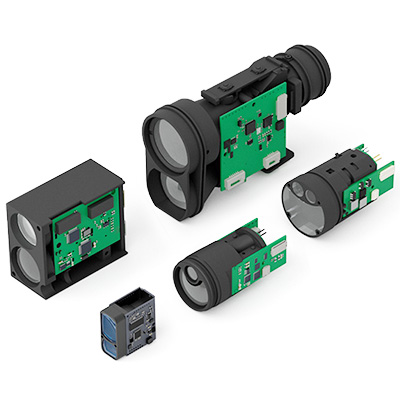
 sensore di distanza analogico uscita
sensore di distanza analogico uscita
 Sensore di rilevamento della distanza Tof4
Sensore di rilevamento della distanza Tof4
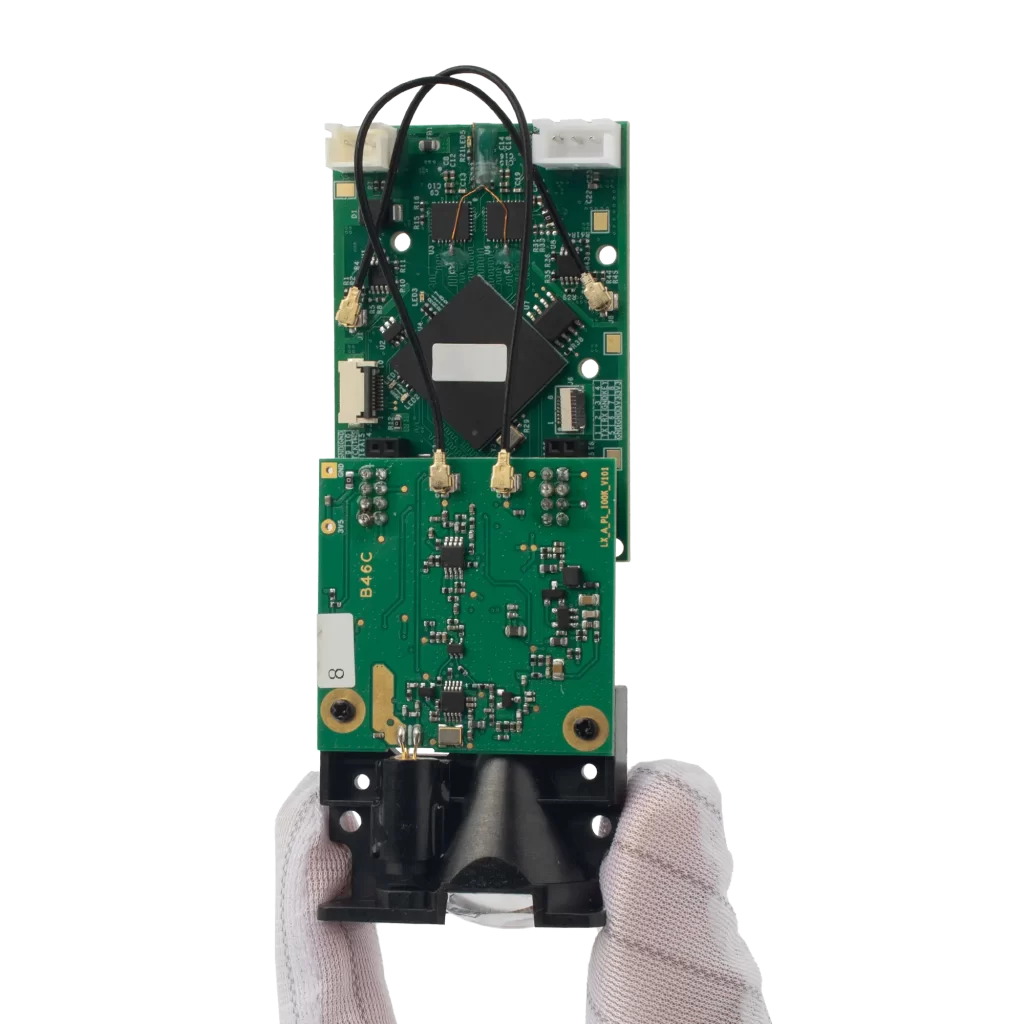
Domande frequenti (FAQ)
❓ What is laser distance measuring in robotics?
laser distance measurer in robotics involves using sensori laser to detect the space between the robot and nearby objects. This enables navigation, obstacle avoidance, and environmental mapping.
❓ Can I use a laser distance measuring sensor with Arduino?
Yes! Modules like the Meskernel LDJ-200 are fully compatible with Arduino via UART or I²C interfaces.
❓ What are the best sensors for laser distance measuring with Arduino?
Some reliable options include:
Meskernel LDJ-200 – up to 200m range
VL53L0X/VL53L1X – short range (up to 4m)
TF-Luna – cost-effective and compact
❓ Is laser distance sensor safe for indoor use?
Yes, most sensori di distanza laser operate at Class 1 eye-safe levels, making them suitable for indoor and educational projects.